IMOQ News: Difference between revisions
MysteryCorgi (talk | contribs) mNo edit summary |
MysteryCorgi (talk | contribs) mNo edit summary |
||
| Line 1: | Line 1: | ||
[[File:Webnews selection.png|thumb|Web news desktop selection window]] | |||
The News function on the desktop allows players to read about current events and worldbuilding elements of the setting outside of the desktop and "The World." Sometimes events that happen online impact the offline world as the story unfolds. Whenever new articles become available, the player is able to tell at a glance thanks to the desktop notification. <br /> | The News function on the desktop allows players to read about current events and worldbuilding elements of the setting outside of the desktop and "The World." Sometimes events that happen online impact the offline world as the story unfolds. Whenever new articles become available, the player is able to tell at a glance thanks to the desktop notification. <br /> | ||
(Add application icon when possible) | (Add application icon when possible) | ||
=News= | =News= | ||
[[File:Webnews | [[File:R1 Webnews blank.png|thumb|Blank web news window]] | ||
The Web News window features a logo for "wns Web News Service" and a search bar next to the word "Topics." The selected tab says "Current News." There are three icons featuring cubes with "T," an envelope, and "?" and illegible text below each. <br /> | The Web News window features a logo for "wns Web News Service" and a search bar next to the word "Topics." The selected tab says "Current News." There are three icons featuring cubes with "T," an envelope, and "?" and illegible text below each. <br /> | ||
Players select from a list of current news topics to read articles. Topics range from World events and local news to tabloid speculation. Each news article is an image stored in the game's data. The display area for news articles is 344x239 pixels, as noted in a dummy image left in the game files. <br /> [[File:News dummyimage.jpg|thumb|Dummy Image|alt=Dummy Image for News Article from game files. Text Reads "1画面分。344*239"]] | |||
Players select from a list of current news topics to read articles. Topics range from World events and local news to tabloid speculation. Each news article is an image stored in the game's data. The display area for news articles is 344x239 pixels, as noted in a dummy image left in the game files. <br /> | Longer news articles require scrolling the image by the viewpoint.<br /> [[File:R1 FMDNewsArticle.jpg|thumb|English version of news article which requires players to scroll to see full article.]] | ||
[[File:News dummyimage.jpg|thumb|Dummy Image|alt=Dummy Image for News Article from game files. Text Reads "1画面分。344*239"]] | |||
Longer news articles require scrolling the image by the viewpoint.<br /> | |||
[[File:R1 FMDNewsArticle.jpg|thumb|English version of news article which requires players to scroll to see full article.]] | |||
==Advertisements== | ==Advertisements== | ||
The Web News window also has banner-style advertisements at the top. There are four different advertisements featuring CyberConnect2's previous titles, '''Silent Bomber''' and '''Tail Concerto''', as well as a non-existent sequel, ''Tail Concerto 2.'' <br /> | The Web News window also has banner-style advertisements at the top. There are four different advertisements featuring CyberConnect2's previous titles, '''Silent Bomber''' and '''Tail Concerto''', as well as a non-existent sequel, ''Tail Concerto 2.'' <br /> | ||
Revision as of 23:12, 26 July 2022

The News function on the desktop allows players to read about current events and worldbuilding elements of the setting outside of the desktop and "The World." Sometimes events that happen online impact the offline world as the story unfolds. Whenever new articles become available, the player is able to tell at a glance thanks to the desktop notification.
(Add application icon when possible)
News
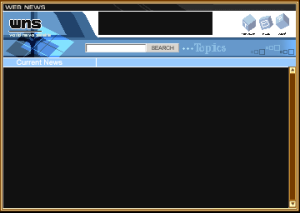
The Web News window features a logo for "wns Web News Service" and a search bar next to the word "Topics." The selected tab says "Current News." There are three icons featuring cubes with "T," an envelope, and "?" and illegible text below each.
Players select from a list of current news topics to read articles. Topics range from World events and local news to tabloid speculation. Each news article is an image stored in the game's data. The display area for news articles is 344x239 pixels, as noted in a dummy image left in the game files.
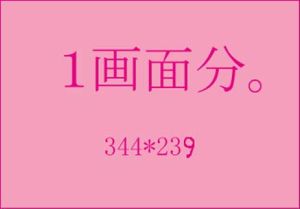
Longer news articles require scrolling the image by the viewpoint.
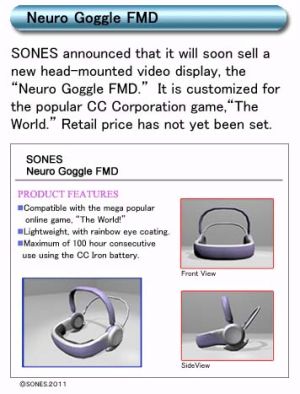
Advertisements
The Web News window also has banner-style advertisements at the top. There are four different advertisements featuring CyberConnect2's previous titles, Silent Bomber and Tail Concerto, as well as a non-existent sequel, Tail Concerto 2.
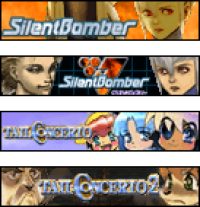
Infection
Main articles: Infection News
Mutation
Main articles: Mutation News
Outbreak
Main articles: Outbreak News
Quarantine
Main articles: Quarantine News
References
| ||||||||||||||||||||||||||||||||||||||
